The Christmas Wish List Help Page
Return to the Christmas
List
If you want to view someone elses gift list
If you want to view someones profile
To add a gift to your list
To update your profile
To view your Shopping List
To Change your password and Exit Program
If you want to add a gift to someones List

If you want to view someone elses gift list
- Click on View Gift Lists.
- Choose the name of the person whose list you wish to view.
- If the gift is Available
and you plan to buy/purchase it for that person,
click on the Gift and change the Availability to "I Plan to
Purchase (Make Unavailable)"
or "I Have Already Purchased (Make Unavailable)" and then Click
"Update"
- NO ONE else can change the status of a gift that is
marked by you as "Planned/Purchased"
except you. If you change your mind about buying the gift, make sure you change the
Status back to Available.
Note: A quick way to see which gifts you have marked is to click on My Shopping
List on the main Menu.

If you want to view someones
profile
To help you get an idea on what kind of gift to buy, look at a
persons profile.
Profiles are used to let you know what a persons hobbies are,
favorite color, restaurant, etc.
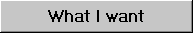
To add a gift to your list
- Click on What I Want
- Click "Click here to add gifts to your wish list"
- Enter a Name for the gift that you want. Example:
Sony Playstation
- Enter a Description of the gift and any other pertinent details such
as color, price
where to get it, etc. Example: can be found at Best Buy for $99 or on the
web at www.buy.com
- Click Submit
- You can change the gift name or description by clicking on the Gift
name

To update your profile
Pretty self explanatory. Used to update/enter your favorite stuff.

To see what you have on your shopping
list
This gives you a list of the items that you marked and are planning
to buy or have already purchased.
To Change your password
and Exit Program
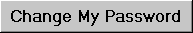
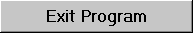
Hopefully Self explanatory :-)
If you want to add a gift to
someones List
If you have an idea for a gift that you think someone would like,
- Click on View Gift Lists
- Choose name and click List Gifts
- Click on Add a new gift for <name>
- Enter the information and Click Submit
The person that you entered this gift for will not be able to see
the gift when they
look at their own gift lists. It will be a SECRET that everyone
else will be able to see.
If you plan on buying/purchasing this gift, make
sure you go back in to View this persons
Gift list and change the Status of the gift.
Return to the Christmas List
![]()
![]()